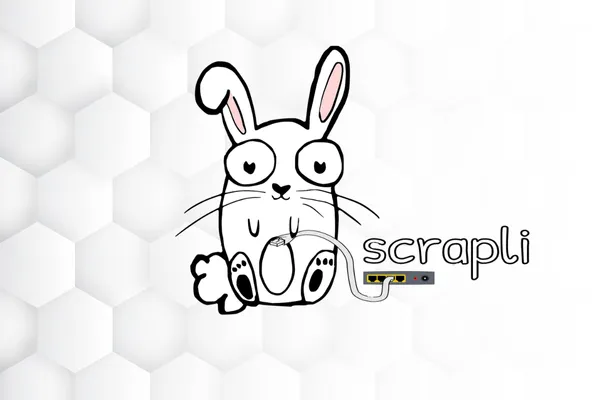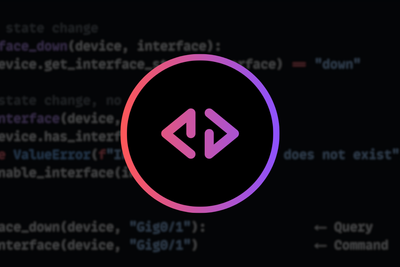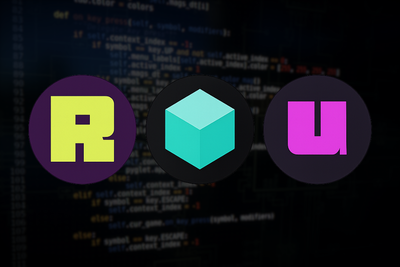A question that I find is asked a lot in the community is:
How do I use Scrapli with legacy devices?
For example, devices (such as IOS-XE) that use the older Ciphers by default. i.e. when connecting to the device, you receive an error such as:
read : b'Unable to negotiate with 172.29.151.4 port 22: no matching key exchange method found. Their offer: diffie-hellman-group-exchange-sha1,diffie-hellman-group14-sha1'
What is Scrapli?
For those of you who are new to Scrapli. Scrapli is a Python library that simplifies the process of connecting and sending commands to devices via SSH. In some ways, it is very similar to Netmiko; however, rather than being pinned to use Paramiko as the underlying transport library, Scrapli gives you the flexibility to change the underlying transport library, giving you benefits such as speed and greater SSH config support.
Solution
The solution to working with the older devices within Scrapli is to:
- Provide
ssh_config_file: Trueto the Scrapli context manager so that Scrapli reads the SSH config file. Full example below:
from scrapli import Scrapli
device = {
"host": "172.29.151.4",
"auth_username": “user”,
"auth_password": “password”,
"auth_strict_key": False,
"platform": "cisco_iosxe",
"ssh_config_file": True <====== include
}
with Scrapli(**device) as conn:
response = conn.send_command("show run")
print(response.result)
- Add the required
KexAlgorithmsconfig to your.ssh/configto tell the SSH library what Ciphers to use. Like so:
$ cat .ssh/config
...
Host leaf2
Hostname 172.29.151.4
User lab
KexAlgorithms +diffie-hellman-group-exchange-sha1 <=== include
...
Note:
- The cipher you add to
KexAlgorithmswill depend on your device. Feel free to adjust it according to the error message you receive from your device. - You may also need to adjust the
HostKeyAlgorithmswithin your SSH configuration. The exact configuration necessary will again depend on both the device you are attempting to connect to and the specific error messages returned.
That's all from us. I hope this helps you should you face issues around Scrapli and legacy devices.
Happy automating!