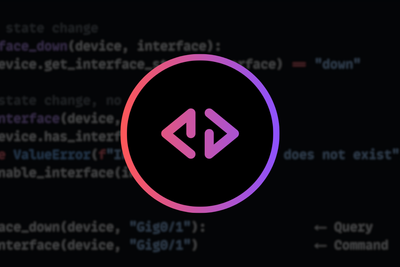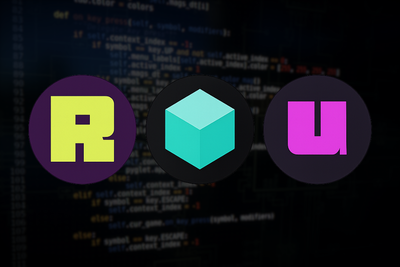Today I want to share a very cool feature of SuzieQ, which I've been using a lot at the moment, but before I dive in, for those of you who are new to SuzieQ...
SuzieQ is an observability platform that allows you to query your network using a common set of queries and APIs.
In other words, it polls your network, stores it in a DB and then allows you to query your network data in lots of funky ways! (course here)
Anyway back to the original point of this post, which is to show the SuzieQ feature devconfig. This SuzieQ service allows you to see the configuration of a device, like so:
root> devconfig show hostname="leaf1-ios"
Building configuration...
Current configuration : 2834 bytes
!
! Last configuration change at 08:08:08 UTC Mon Oct 11 2021 by lab
!
version 15.6
service timestamps
...
Now here's the thing, as SuzieQ is time-based we can see what the configuration was at a previous point in time by using the end-time option. As you can imagine this is great for troubleshooting. Example below:
root> devconfig show hostname="leaf1-ios" end-time="2 hours ago"
Building configuration...
Current configuration : 2831 bytes
!
! Last configuration change at 08:08:08 UTC Mon Oct 11 2021 by lab
!
version 15.3
service timestamps
...
The other point to mention is end-time supports common grammar, i.e 1 week ago, yesterday at 1pm, 2 days ago etc. Which is also avery cool and useful.