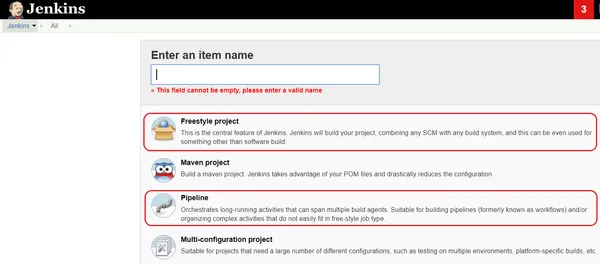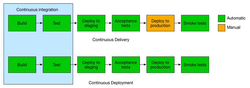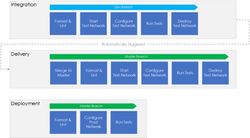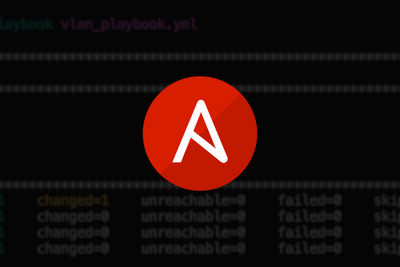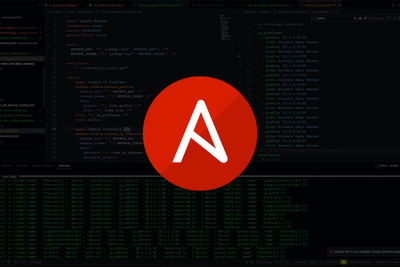Welcome back. Now that we have an understanding of what NetDevOps is, let's dive into the components and tools that we will use to build our NetDevOps CI/CD pipeline.
Let’s go …
Components
Our CI/CD pipeline will be built using a number of components. Below shows an overview:
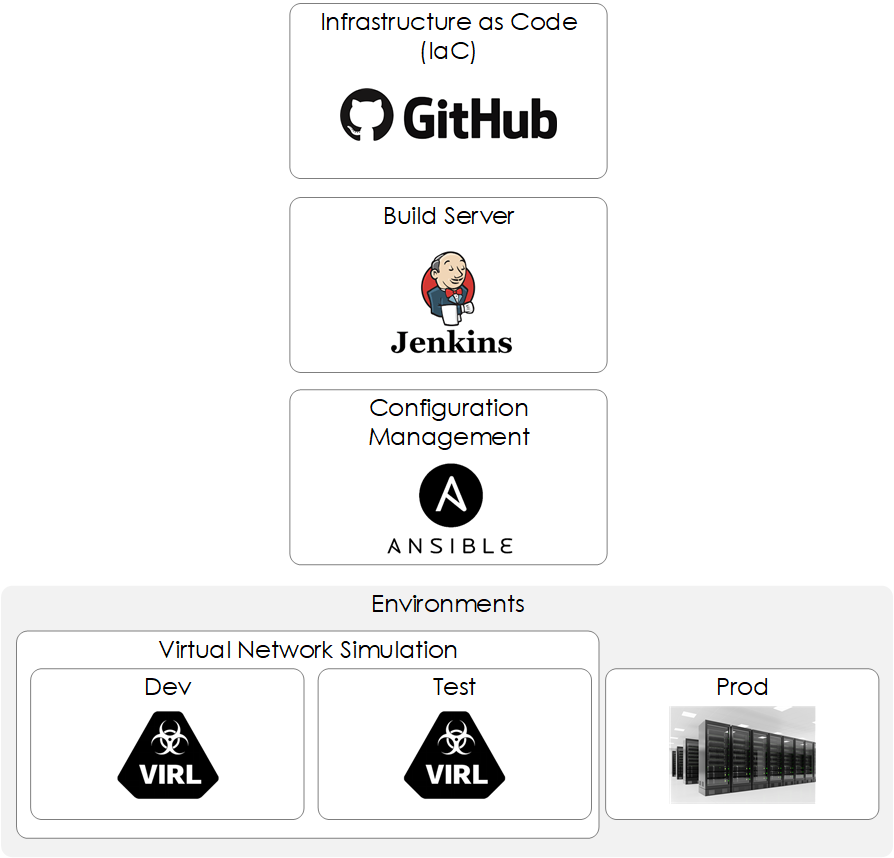
Figure 1 - Components.
Let’s look at each one in more detail:
Github
Github is a code hosting platform for version control and collaboration, upon which we will host our Infrastructure as Code Network as Code. Git provides the concept of branches. Feature/Dev branches are created from your master branch. Changes are then made within this feature/dev branch and then merged back into the master branch, as shown below.
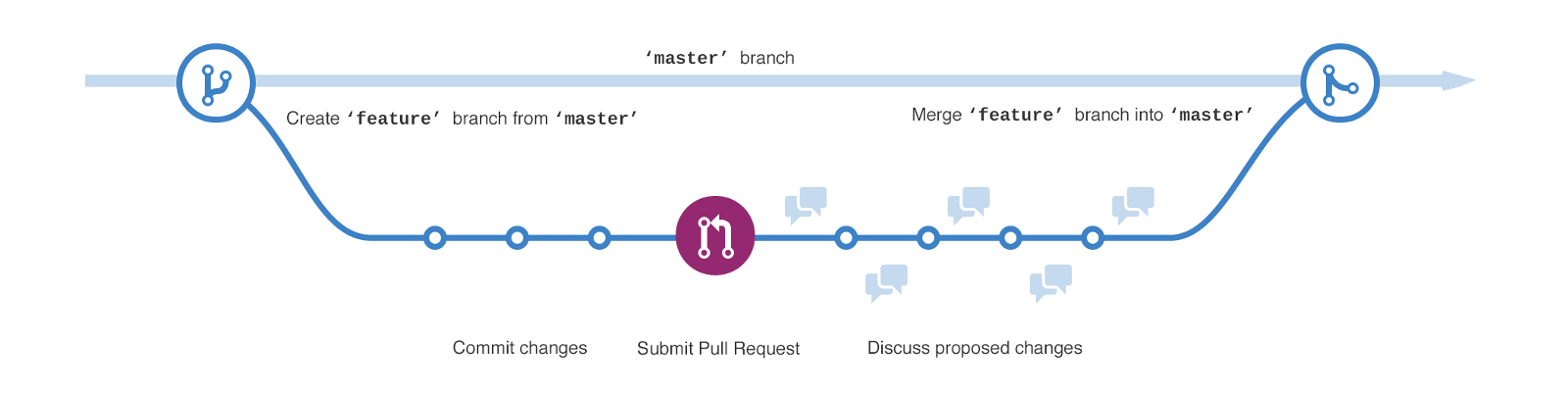
Figure 2 - Git Branching. [1]
Jenkins
Jenkins is described by its creators as,
an open-source automation server which enables developers around the world to reliably build, test, and deploy their software.[2]
However, I like to think of Jenkins as Cronjob on steroids! For example, Jenkins allows to perform actions, run scripts etc based on events that are triggered within your central source control, such as Github.
Jenkins has the concept of a Job and a Build - shown below:
- Job - a configuration for running autonomous tasks.
- Build - each run of the job is called a build.
Furthermore, Jenkins provides various Job types (also known as Project types), the main ones being Freestyle and Pipeline (shown below). Our example will be based upon Freestyle.
- Freestyle - The legacy way of configuring multiple tasks in a sequential manner.
- Pipeline - Allows you to configure your pipeline using Groovy-based scripting.
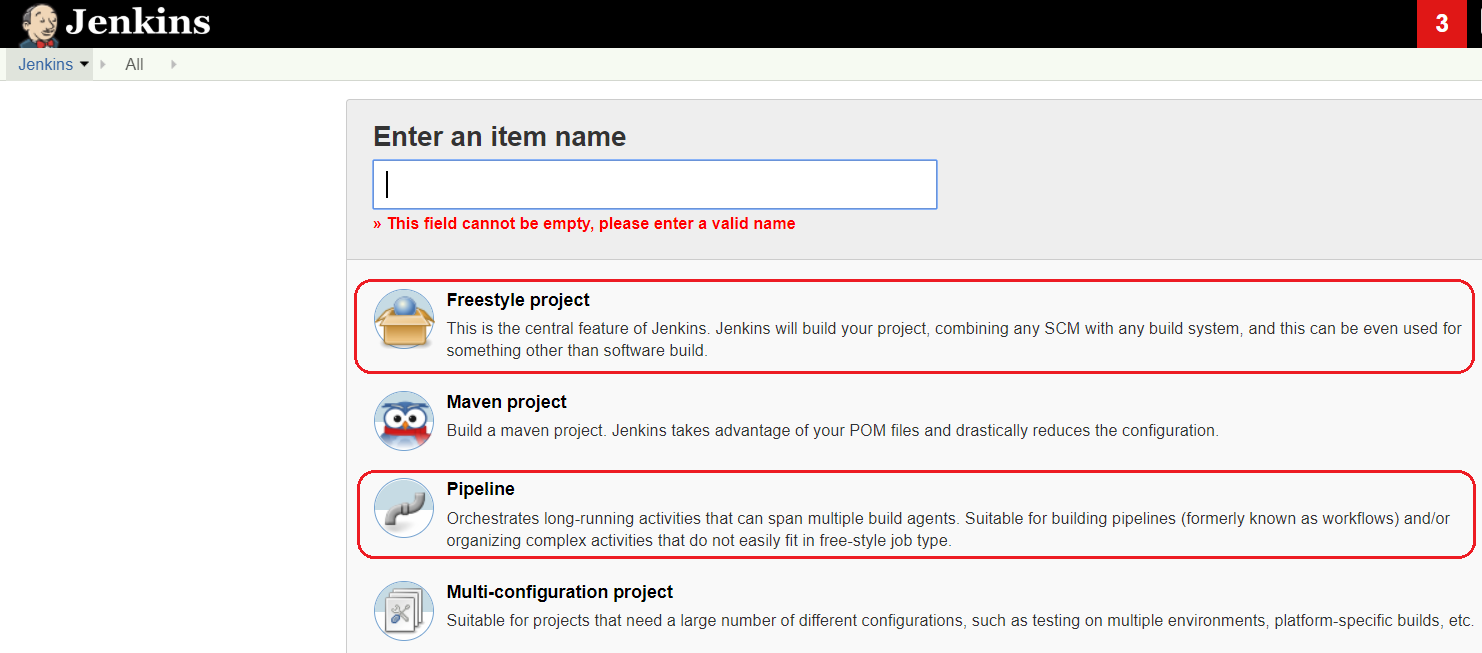
Figure 3 - Jenkin Project Types.
Therefore, to summarize, we will configure multiple Freestyle Projects, one for each of our pipelines.
Ansible
Ansible is an agentless configuration management tool. YAML based playbooks containing tasks are configured to describe your intent, these are then run against inventory files in order to define which hosts are configured. Further details around Ansible can be found here.
We will use Ansible to configure SNMPv3 on our hosts and also use it to validate that the configuration has been applied and is working correctly. Validation will consist of polling our devices using the new SNMPv3 user and checking the response.
Our network configuration will be defined via the group_var file all.yaml. This file (as shown below) includes the various variables that we will consume within our Ansible playbooks.
---
snmp_users:
- user: snmp-user1
auth: sha
encrypt: yes
privacy: PRIV-PASSWORD1
pwd: AUTH-PASSWORD1
- user: snmp-user2
auth: sha
encrypt: yes
privacy: PRIV-PASSWORD2
pwd: AUTH-PASSWORD2
VIRL
VIRL is a network virtualization simulator by Cisco. Similar to the likes of GNS3 and EVE-NG. VIRL will be used to build a test network (shown below), so that we can validate our changes prior to deploying them to production.
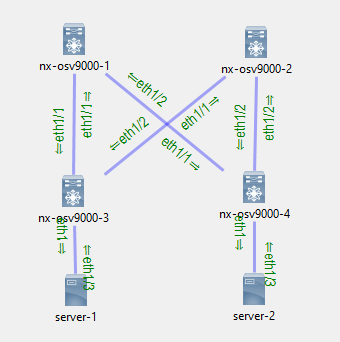
Figure 4 - VIRL Test Network
VIRL is typically managed via UI using via an application called VM Maestro. Therefore, we will use virlutils, this python package will interact with the VIRL API and provide us with a VIRL CLI (shown below) that we can consume within our pipelines.
root@desktop:~/cicd-demo-1# virl --help
Usage: virl [OPTIONS] COMMAND [ARGS]...
Options:
--help Show this message and exit.
Commands:
console console for node
down stop a virl simulation
flavors Manage VIRL Flavors Attributes
generate generate inv file for various tools
id gets sim id for local environment
logs Retrieves log information for the provided simulation
ls lists running simulations in the current project
nodes get nodes for sim_name
pull pull topology.virl from repo
save save simulation to local virl file
search lists virl topologies available via github
ssh ssh to a node
start start a node
stop stop a node
swagger manage local swagger ui server
telnet telnet to a node
up start a virl simulation
use use virl simulation launched elsewhere
uwm opens UWM for the sim
version version information
viz opens live visualization for the sim
Tools
Make
Make is a utility used by developers when compiling/building software binaries. automatically determines which pieces of a large program need to be recompiled, and issues commands to recompile them.[3] Simplifying the logic and improving build times.
Make uses a special file known as Makefile. A Makefile contains targets, dependencies and commands. Let's look at a Makefile example:
test: test.o anotherTest.o
gcc -Wall test.c anotherTest.c -o test -I.
test.o: test.c
gcc -Wall -c test.c -I.
anotherTest.o: anothertest.c
gcc -Wall -c anotherTest.c -I.
Based on the example above this Makefile allows us to compile our code by running make test this would run the test: target. This has 2 dependencies test.o and anotherTest.o. Therefore, Make would run these targets first, so that the required dependencies are created before running test.
You may be asking, Why on earth are you telling me all of this? Well, outside of compiling software Make also provides a great method for running sets of shell commands.
We will make (excuse the pun) use of Make to create a Makefile that contains the various steps required within our pipelines. Though, in essence you could write a shell script to do the same thing, I find Make quicker and it provides greater simplicity.
Let's review our Makefile, the actual file can be seen here.
root@desktop:~/cicd-demo-1# make
add-venv Install virtualenv, create virtualenv, install requirements
configure-prod-network Configure prod network
configure-test-network Configure test network
distroy-test-network Distroy test network in VIRL
format Remove end of line spaces from yaml files
install-deps Install pip
lint Perform linting against ansible yaml files
remove-venv Remove virtualenv
run-tests-prod-network Run tests against prod network
run-tests-test-network Run tests against test network
start-test-network Start test network via VIRL
If we look inside the Makefile (shown below) you will see that we:
- First export a number variables that our commands will require.
- Define each of the different steps that we will required to later build our pipelines.
- Use the rule
.PHONYto specify that the target is not a file. @is used to suppress the command output.$is prepended to any variables. Using a single$Make will try and match it against its own set of variables.
.DEFAULT_GOAL := help
export VIRL_HOST=172.29.236.133
export VIRL_USERNAME=guest
export VIRL_PASSWORD=guest
export ANSIBLE_HOST_KEY_CHECKING=False
export LC_ALL=C.UTF-8
export LANG=C.UTF-8
export PATH=$$PATH:./venv/bin:/usr/local/bin:/usr/bin:/bin
.PHONY: help
help:
@grep '^[a-zA-Z]' $(MAKEFILE_LIST) | \
sort | \
awk -F ':.*?## ' 'NF==2 {printf "\033[36m %-25s\033[0m %s\n", $$1, $$2}'
.PHONY: install-deps
install-deps: ## Install pip
apt-get update -y
apt-get install python-pip -y
.PHONY: add-venv
add-venv: ## Install virtualenv, create virtualenv, install requirements
pip install virtualenv
virtualenv venv
. ./venv/bin/activate
@echo installing requirements.txt ...
@venv/bin/pip install -q -r ./requirements.txt
.PHONY: format
format: ## Remove end of line spaces from yaml files
find ./ \( -name *.yaml -o -name *.yml \) | xargs sed -i "s/\s *$$//g"
...remainder omitted...
Ansible-Lint
lint, or a linter, is a tool that analyzes source code to flag programming errors, bugs, stylistic errors, and suspicious constructs.[1]
For our CI/CD pipeline we will use ansible-lint to validate our yaml files are syntactically correct. As shown below:
find ./ansible/ \( -name *.yaml -o -name *.yml \) -exec ansible-lint {} +
Note the use of +. This ensures that if any invocation returns a non-zero value exit status, then the find utility will return a non-zero exit status.[4]
One of the main errors you will see when running ansible-lint is around end of line spaces. Therefore, our pipelines will also perform a format so that the yaml files have no end of line spacing. Like so:
find ./ \( -name *.yaml -o -name *.yml \) | xargs sed -i "s/\s *$$//g"
Coming Up
In part 3 of this series we will dive into each of the pipelines, their configuration, and then a final walk-through. See you there ...
References
"15 Tips to Enhance your Github Flow - By - Hacker Noon." 11 May. 2018, https://hackernoon.com/15-tips-to-enhance-your-github-flow-6af7ceb0d8a3. Accessed 21 Aug. 2019. ↩︎
"Jenkins." https://jenkins.io/. Accessed 21 Aug. 2019. ↩︎
"Makefile learning tutorial for Fortran - RohanCFD's Blog." http://genius2k.is-programmer.com/posts/40301.html. Accessed 22 Aug. 2019. ↩︎
"bash - How do I make find fail if -exec fails? - Ask Different ...." 20 Apr. 2012, https://apple.stackexchange.com/questions/49042/how-do-i-make-find-fail-if-exec-fails. Accessed 22 Aug. 2019. ↩︎