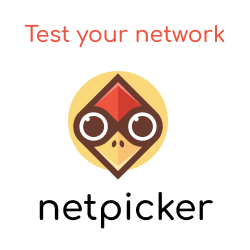A Brief Introduction to HPE's Virtual Connect
Scroll DownIntroduction
HPEs - Virtual Connect FlexFabric networking, can take a while to wrap your head around. So I thought I would take a moment to explain what HPE Virtual Connect is, and also share some knowledge and also resources that you may find useful.
What is Virtual Connect?
Virtual Connect is an HPE based technology that provides the ability to configure and customize how each of the blade network connections are virtualized/mapped.
Or as HPE describes,
"…a technology to simplify networking configuration for the server administrator using an HP BladeSystem c-Class environment. The baseline Virtual Connect technology virtualizes the connections between the server and the LAN and SAN network infrastructure. It adds a hardware abstraction layer that removes the direct coupling between them. Server administrators can physically wire the uplinks from the enclosure to its network connections once, and then manage the network addresses and uplink paths through Virtual Connect software."
In addition to virtual connect, you will be sure to see the name FlexFabric. In short, Flexfabric is a range of HPE networking hardware products, ranging from blade NICs, ToR switches, and Blade Chassis switch modules.
Components
Virtual Connect InterConnect Modules - The Interconnect modules plug directly into the interconnect bays in the rear of the HP BladeSystem c Class enclosure. The modules connect to the server blades through the enclosure midplane.[1] Each Interconnect bay is numbered from 1 to 8.
FlexFabric Adapters - There are two types of FlexFabric adapter - FlexibleLOM and Mezzanine. Each type is installed into its relating blade system board port/connector.
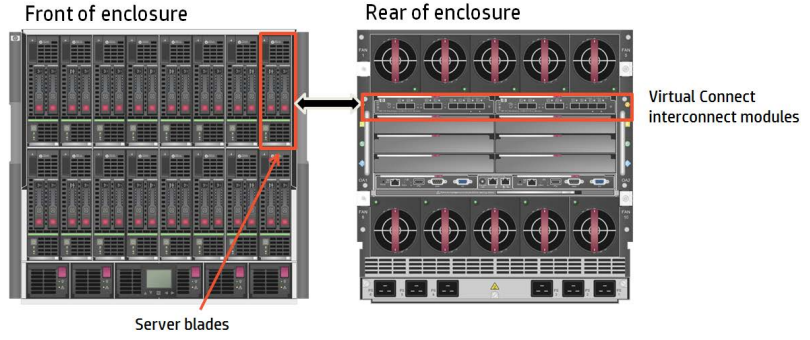
Figure 1 - C7000 Overview.[2]
Server Blade Connection/Interconnect Bay Mappings
The system board of each blade allows for FlexibleLOM (to the onboard LOM/NIC) or Mezzanine adapters to be installed. Each Interconnect bay is mapped to either the FlexibleLOM or Mezzanine of each blade, like so:
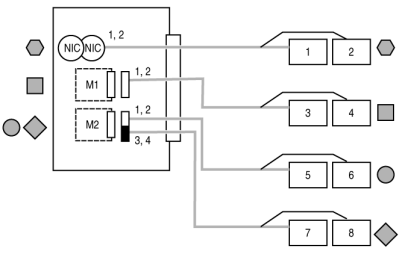
Figure 2 - Interconnect Mappings.[3]
To further visualize these mappings, please see below:
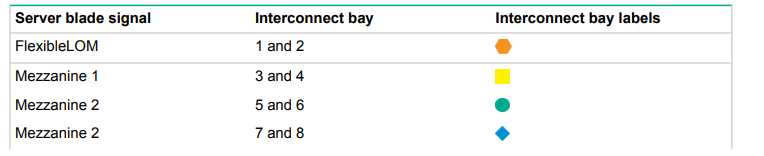
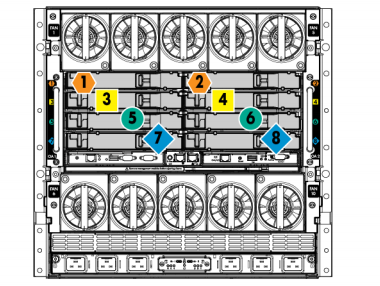
Figure 3/4 - Interconnect Bays within chassis.[4][5]
Network Connection Partitioning
Virtual Connect provides the ability to partition the ports of the FlexibleLOM adapter into a number of smaller NICs, which are called FlexNICs.
Below provides an overview of the network connection virtual connection mappings:
| Interconnect Bay | Adapter Type | Adapter Port | Network | |
|---|---|---|---|---|
| LOM1:1a | 1 | FlexibleLOM (FLB) | 1 | Network A |
| LOM1:1b | 1 | 1 | Network B | |
| LOM1:1c | 1 | 1 | Network C | |
| LOM1:1d | 1 | 1 | Network D | |
| LOM1:2a | 2 | 2 | Network A | |
| LOM1:2b | 2 | 2 | Network B | |
| LOM1:2c | 2 | 2 | Network C | |
| LOM1:2d | 2 | 2 | Network D |
With regards to the Mezzanine adapters, each port of the adapter is presented to the system/OS as a single port (shown below):
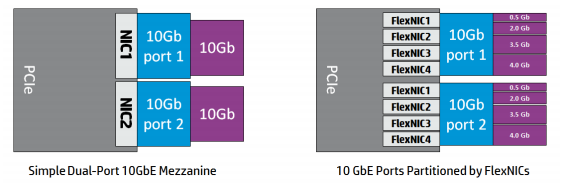
Figure 5 - Network Allocation.[6]
Bandwidth Allocation
Each FlexNIC can be assigned both a minimum and maximum bandwidth allocation, between 100Mb and 20Gb (depending on the FLB).
Virtual Connect allocates unused bandwidth from FlexNICs to those FlexNICs whose bandwidth demands that exceed the minimum. Min assures guaranteed bandwidth all the time and Max is best effort depending upon available bandwidth in other FlexNICs.
Resources
| Resource | Link |
|---|---|
| iSCSI Cookbook for HP Virtual Connect | http://h20628.www2.hp.com/km-ext/kmcsdirect/emr_na-c02533991-10.pdf |
| Overview of HP Virtual Connect Technologies | https://webobjects.cdw.com/webobjects/media/pdf/hp/White-Paper-Overview-of-HP-Virtual-Connect-technologies.pdf |
| HPE Integrated Systems Library | http://h17007.www1.hpe.com/us/en/enterprise/integrated-systems/info-library/index.aspx#.W7UwLmhKiUk |
| VirtualConnect Release Notes (4.5) | https://support.hpe.com/hpsc/doc/public/display?docId=c05132902 |
| HPE BladeSystem c7000 Enclosure Setup and Installation Guide | https://support.hpe.com/hpsc/doc/public/display?docId=c00698286 |
References
"Overview of HP Virtual Connect technologies - CDW." https://webobjects.cdw.com/webobjects/media/pdf/hp/White-Paper-Overview-of-HP-Virtual-Connect-technologies.pdf. Accessed 4 Oct. 2018. ↩︎
"Advisory: HPE BladeSystem c7000 Enclosure Setup and Installation Guide." 28 Apr. 2008, https://support.hpe.com/hpsc/doc/public/display?docId=c00698286. Accessed 4 Oct. 2018. ↩︎
"Advisory: HPE BladeSystem c7000 Enclosure Setup and Installation Guide." 28 Apr. 2008, https://support.hpe.com/hpsc/doc/public/display?docId=c00698286. Accessed 4 Oct. 2018. ↩︎
"Advisory: HPE BladeSystem c7000 Enclosure Setup and Installation Guide." 28 Apr. 2008, https://support.hpe.com/hpsc/doc/public/display?docId=c00698286. Accessed 4 Oct. 2018. ↩︎
"Advisory: HPE BladeSystem c7000 Enclosure Setup and Installation Guide." 28 Apr. 2008, https://support.hpe.com/hpsc/doc/public/display?docId=c00698286. Accessed 4 Oct. 2018. ↩︎
"Overview of HP Virtual Connect technologies - CDW." https://webobjects.cdw.com/webobjects/media/pdf/hp/White-Paper-Overview-of-HP-Virtual-Connect-technologies.pdf. Accessed 4 Oct. 2018. ↩︎